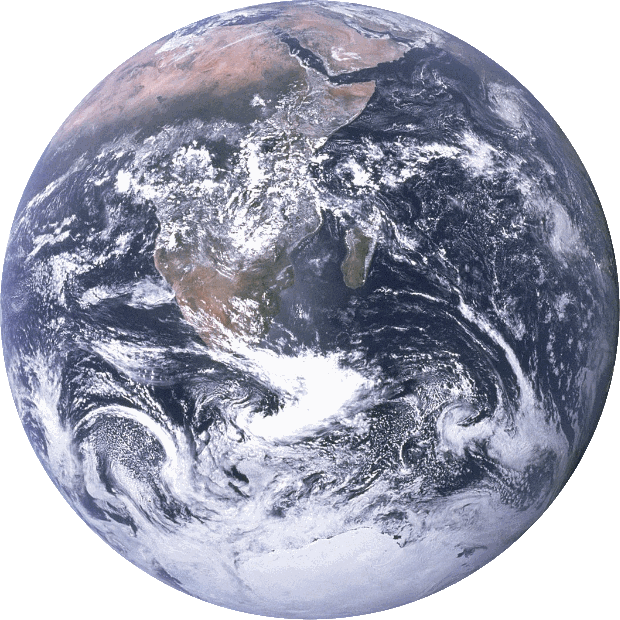Data Download Procedure
Note: some data are not downloadable from the site as they have been provided by third parties to WaveNet for visualisation only.
Please follow these steps to access the data archive.
-
Open this link.
-
Click on “Historic Deployments” to see all sites.
-
Zoom in to the region of the buoy.
-
Click the “Advanced mode” radio button (top left of map).
-
Click on a buoy you require (it will turn green) – or drag select multiple buoys.
-
Click “View selected” (top right above list of current deployments).
-
A pop-up window providing the options to view data graphs and download data is displayed. The “Refine selection” tab indicates whether data are available for download or have specific restrictions for use.
-
Viewing the data can help you establish what are available.
-
Select the “Download” tab.
-
Log in to WaveNet archive. New users will need to register at this stage, ensuring to tick if a commercial user.
-
Once logged in, download the required data (parameter/spectra and telemetry or post-recovery data).
Note: the post-recovery data have undergone more QA than the telemetry so select this where available.